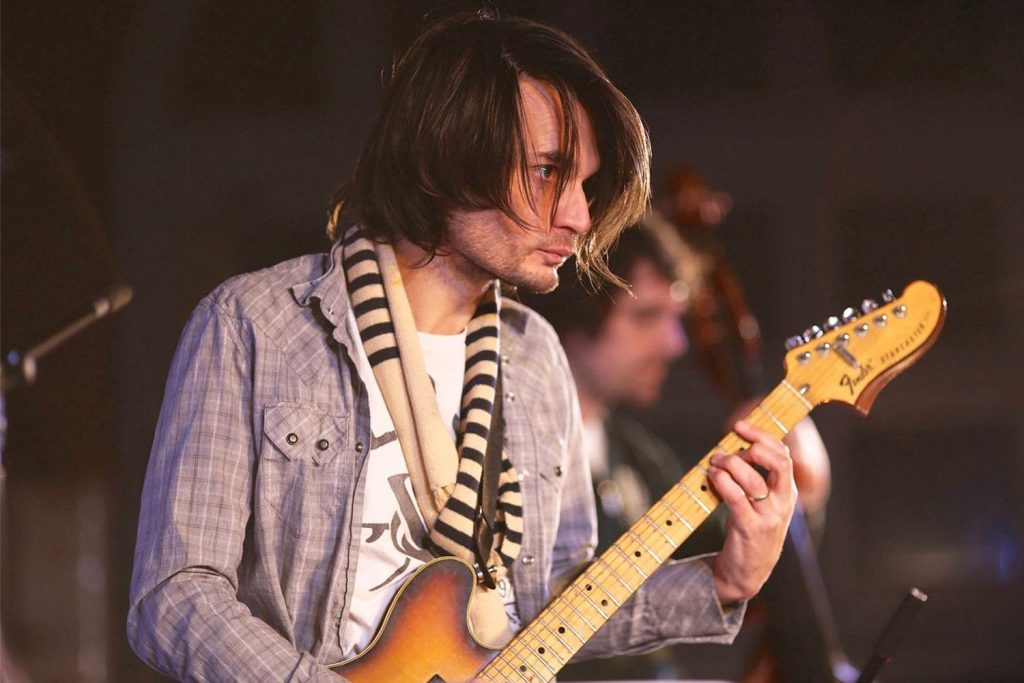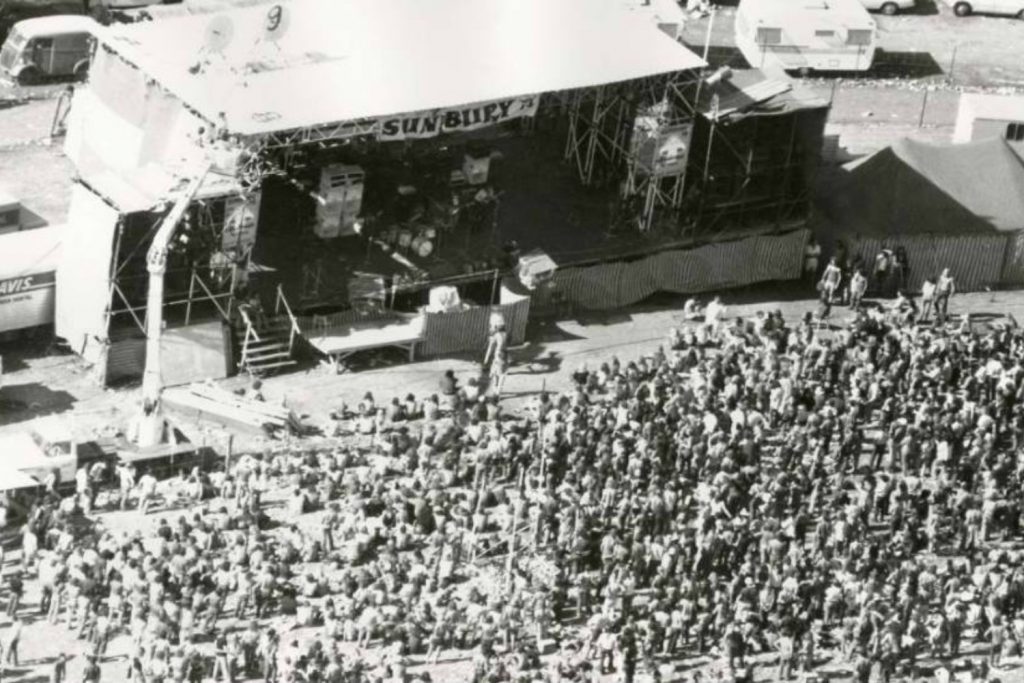Recording and Composition Software
To get started with electronic music, all you really need is a computer, some audio software and a decent pair of headphones. Heck, even an iPad or – if you can handle the small screen – an iPhone can get you and running.
On the computer, the software options (frequently referred to as DAWs – Digital Audio Workstation) are numerous, but probably the most widely used in the electronic music sphere is Ableton Live thanks to its innovating loop-based ‘Session View’ method of composing. Having a collection of loops laid out on a grid makes it easier to experiment and learn without committing parts to a specific song arrangement. Korg’s Gadget is an iOS app that has a similar but simplified workflow, and the inbuilt instruments sound incredible.
Of course, Ableton Live isn’t the only one out there, Apple’s Logic is also very popular and feature some very high quality software instruments and effects. FL Studio and Reason also have a loyal user group who swear by them, and can be a more budget friendly option. Oh, and you absolutely do not need a $5000 MacBook Pro to get started with these DAWs, please do not listen to anyone who says that.
Maybe Some Hardware?
If you’re not a savvy computer user, a hardware ‘groovebox’ can be a fantastic tool (possibly a better tool) to get a handle on making electronic music. Grooveboxes are machines that have the ability to program drums as well as melodic instrument parts.
These units are great for newbies for two primary reasons, 1) hand-on control and 2) they have limitations. Why are limitations a good thing? Because the possibilities of a blank DAW project, with it’s hundreds of sounds and effects, can be utterly daunting – especially if you’re trying to learn. Having a set number of functions laid out on a machine in front of you can be much less imposing.
There’s not a lot of these units on the market, but check out the Korg Electribe 2, Roland’s new MC101 and Novation’s Circuit – all nice and simple units capable of fantastic sounds.
Getting Audio from the Real World to the Digital World
If you’re involving any kind of hardware, be it one of the grooveboxes previously mentioned, a microphone or an electric guitar, you need a way to record the audio into your DAW on a computer (or mobile device). Enter the audio interface. At their simplest, these are small boxes that you plug your gear into, where the box of magically converts the audio to digital information and sends it down a USB or Thunderbolt cable to your computer.
Nobody likes spending money on these boring utility devices, but they’re a reality for the time being. That said, there are a growing number of devices and microphones on the market that output audio over USB, circumventing the need for an interface – so with some planning and research, it can be possible to avoid buying an interface.
There’s so much more information I could complicate your lives with, but fortunately for you – I’m out of space. And really, you don’t that kinda drama. Keep things simple to start with. Watch tutorials, read lots, ask questions, follow those helpful Instagram accounts (@AbletonTips is fantastic) and just have fun. 2020’s the year.
Need some help finding the right audio interface? We’ve got you covered.